Despite my moaning about Adobe in the past (and future) they still produce my main workflow tool: LightRoom
Now after a year and a bit they’ve released the beta version of LR3. As usual with the beta versions you cannot use an existing library. Which is a little frustrating as it means to test I have to duplicate work. Though I guess as the Beta is slated to be a little buggy then I suppose they don’t want togs to destroy their work.
So differences:
Initially the Interface looks the same, not a great deal of difference here then.

A few differences on the left hand side as it now shows a Publish Services option. Handy for a quick upload to Flickr or in my case hopefully my webserver. Though only tested Flickr at the moment. Will save me using iPhoto! Also it seems many API have been written for the LR2, so no doubt these will be converted for LR3. Would be nice to see an Alamy one!

The Import process is probably the most noticeable update. The page now takes most of the screen and allows a better preview of individual images. Also all the information regarding Keywords, Preview settings etc are all on one page. It seems to be fast at displaying the images in the preview pane.
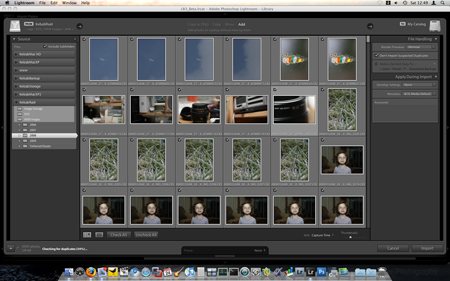
Next up is the Develop module (and yes you still have to select it). The Library and Develop modules are separate, some like it that way others hate it. I can see the arguments from both sides so I’ll sit on the fence with this one.
Initially the Develop module appears to have been overlooked, but the improvements are more performance based rather than new additions. So on to the testing. For comparison I’m using the same images from the same source on the same Mac Mini.
First up is the Spot removal tool, and it seems faster, though will need to test more. Not a lot to say about it really as it was pretty much a nailed on a working solution in LR2.
Next up is the filter tool, this seems a lot smoother. Once you’ve positioned the centre point the old version (LR2) would jerk/stutter around when you are attempting to rotate it. Finally the Adjustment Brush, this turns out to be a real gem. The version in LR2 was a great addition, however sometimes the results were a let down. This version just seems to work. You can go mad and mess things up but compared with LR2 using the same image and same settings LR3 is miles ahead. To demonstrate I’ve added a few images……
Adobe Lightroom 2.5

Adobe Lightroom 3 Beta

Adobe Lightroom 2.5

Adobe Lightroom 3 Beta

An exposure increase of 1 was set on both versions of Lightroom
As you can see version 3 offers a much cleaner exposure increase on the edges. None of the rough unprocessed edges. Overall pleased with the improvements in the LR3 develop module, however I’d like to see some more Photoshop tools built in. However Adobe like us to buy both.
Looking at the improved print module, it now offers a Custom Package mode which means you can now select cell sizes and have more than one image on the print! For some reason however the Zoom to fill and Rotate to Fit options are both missing. One for the labs to improve I guess. Options are still there on the Single and Picture Package settings.
Now to the watermarking. On the previous versions Watermarking was a little weak. You could upload a 57px high image to the identity plate, but that was it. You actually now have a dedicated watermark option and can upload more than one. Identity plate is treated as a separate item now.

Easy to do, create in PS (or whatever) and edit the watermarks options. You can have a number of either Text or Graphical watermarks for you to select.
The other noticeable changes are:
- Brand new performance architecture, building for the future of growing image libraries*
- State-of-the-art noise reduction to help you perfect your high ISO shots*
- Portable sharable slideshows with audio—designed to give you more flexibility and impact on how you choose to share your images, you can now save and export your slideshows as videos and include audio*
- Film grain simulation tool for enhancing your images to look as gritty as you want*
*info from Abode’s website, not check these features yet 🙂
I’ve not noticed much else at the moment, but will keep investigating and will update this post with anything else I find.
Overall it seems to handle as well as LR2, which for me is the important thing.
To download a copy head towards Adobe Labs, you’ll need to register unless you’ve used them before. The beta will expire when the full release is release in April 2010. No doubt as with 1 and 2 they’ll be a few updates prior to final release. Though this year I’m not buying it until I know Amazon have it in stock! (check previous Adobe rants).
