After a couple of weeks owning the device I feel qualified to give it a review now.
First up, lets get the obvious bit over – I didn’t want an iPhone. Or actually I would like an iPhone, but not on O2 and my current contract is fine at present.
So now I’ve established that time to review.
As an iPod it does pretty much what ever other iPod has ever done, it’s plays music/podcast at a reasonable quality. Sounds good and the battery life (on music) is generally good. Like all players if you listen to albums straight through then it’ll last longer. If you’re indecisive about about your tracks and search/use cover flow a lot then the battery will be a bit worse.
Video has been on iPods for the last couple of generations and this model is much the same except for the larger LCD screen. As well as Video, you can display photos. The difference with photos on the touch is scaling and rotation.
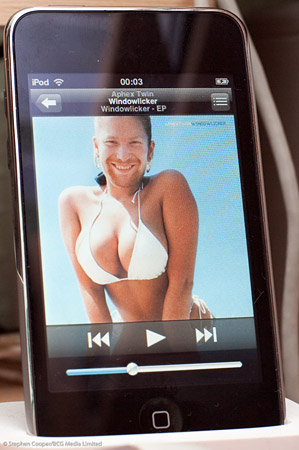
So far it’s just an iPod with a bigger display. Where the iPod Touch wins is with applications, this really has changed my way of doing things. I’ve often dismissed mobile internet browsers as being too small for real use. Well to a point the iPod Touch screen is gulity of that, but the interface makes up for it with scaling and rotation. Though some forum navigation is still a pain with constant back and forth scaling to select the right button or highlight a text box to type. Generally it has been fairly painless to use as an internet device. Some websites have custom applications to help the navigation on complex AJAX Style sites, such as Facebook (slightly bug ridden application though). I’ve yet to find a Twitter app I really like though.
One thing that seems to be better on the iPod Touch is the BBC iPlayer service. Looks as if they’ve used Quicktime to stream the data and it seems to be quite smooth. Though time will tell on this, also it probably was a good time to stream.
The iPod Touch comes with a number of built in apps, though one annoyance is I can’t get rid of some. I really do not want Stocks app, I have no interest in markets. Still at least I can relegate it to another page. Other supplied apps are You Tube, Safari, Cal, World Clock, Weather, Mail, Contacts, Calculator, Notes (not lotus!) and Google maps. Down side to many of these apps is they require internet access, not an issue on the iPhone as it has both Wifi and 3G. The Touch however can be a little limited when no Wifi is present. Happily free/unsecured Wifi still seems to be available.
One thing I didn’t think I’d ever use was the iTunes app. This connects you to the iTunes store for quick Music/Application downloads direct to your iPod. One of the first things I did was trawl the free Applications section. There’s quite a selection of rubbish, but with a bit of searching you can find some good stuff. Currently I’ve downloaded a few pointless apps such as Night Stand (turns you iPod in to a clock!), VNC (which I’ve not tried yet) WiFinder (handy Wifi checker) and a WordPress app. The latter should help me blog a bit easier, but I think something has to be enabled on my WordPress installation.

The iTunes store also allows you to download podcasts, which is quite handy as I tend to sometimes forget to sync them at home. One feature I didn’t think I’d ever do was to download music via iTunes, but that changed tonight. I was looking for a classical CD on Amazon and noticed it was £12, which isn’t too bad especially as I like to own the CD. It also helps that iTunes is only at 128k, well I had heard of iTunes Plus which is at 256k AAC and the album I was searching for was available as a download using iTunes Plus for £7.99. So despite me for an age saying I like to have a physical CD I seem to have broken my own rule. (The album in question is a strange classical one called ‘Spiegel im Speigel’ a collection of works from composer Arvo Part – it’s a bit odd, but what the hell – it’s only £8).
I know about technology, but it still did surprise me how easy it was to browse, spend money and then download the album. I do get the feeling that this probably isn’t the last music download, but I will only get them from iTunes plus (unless it’s free!).
Overall I’ve found this device which I had previously dismissed as a gimmick to be superb, that said there’s a few things that could be a little better.
So moan list:
- A different web browser option (firefox, opera)
- Copy and paste
- Wifi is actually quite weak (I’m 1 metre away from my router and the signal strength is 32% – next to the router I get 90% – so maybe my table is too dense?)
- Battery life when using Wifi is poor
- Shiney chrome back will get scratched
- Ability to delete built in Apps
(will probably add a few more, when I think about it)
Btw I downloaded iFart 🙂
