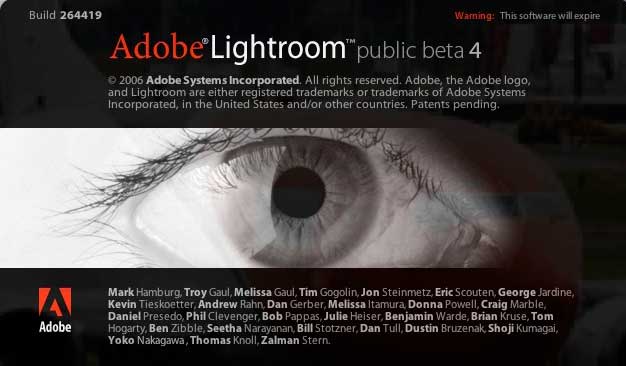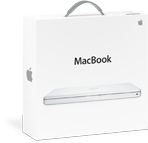So it finally arrives (sort of), Adobes Lightroom is now released. V1 on the face doesn’t look too much different from the 4.1 beta. The first thing that is noticeable is the speed. The old 4.1 beta was a little sluggish in it’s operation. Ask it to do a relatively moderate task and it would give you the spinning beachball of death. Though this could be due to me using a MacMini 1.66 ghz Core Duo.

Is it a Photoshop replacement? No, more of a compliment to Photoshop. The main use for Lightroom is as a library. Images can be stored and referenced through metadata and keywords. This I guess is valuable for the pro tog. For me it’ll save me from having to remember dates and locations. But LR is more than just a library. The final release has expanded on the develop side of the application. The options for changing the image are very familiar to anyone that has used Adobe Camera Raw. Colour, sharpness, lens etc are all included within the package. Also the final release has included a spot removal tool. Though i’ve yet to fully test this.