Don’t bother checking details here though. I’ll probably be panning the refresh button for a while waiting to see the latest gadget. It seems it’s an iPod event, but many are expecting much more. I’m hoping the long awaited, but seemingly never delivered mini laptop will be shown (at least!). Though fully expecting the usual bumping of iPod capacities as well as new designs.
Amazon to the rescue
Fear not, protectors of licenced software everywhere. I’m now no longer a filthy pirate. Today my boxed copy of Lightroom 2 (Upgrade) arrived. New serials updated and registered with Adobe.
I should really go and see a priest to ask for forgiveness.
(Adobe are still cunts though)
3 Mobile USB Dongle Pt.II
Now is the point of no return (well actually it was Saturday). It’s now officially mine and I can’t return it. Do I still want it? Yes. it’s actually really useful. Today’s test was out and about. Started near the station to do a bit of photography, after a work diversion I ended up in Starbucks to test the upload again.
Seems to be fine, no connection problems at all (though being in the city I’d expect it). Only issue I had was a loud student twat who turned up at Starbucks and talked complete and utter shite for the 20 mins or so she was there. Whilst in Starbucks I tried the Citrix connection to the office, it was superb. Seems to work the same as being at home, though dongle Isn’t going to be used for work much as it’s my bandwidth. But the ability to check an email from the office is great.
So after another work diversion, part II of the photography. A place I’d not been to before, the Cube. Currently a huge hole in the ground next to the canal and the Mailbox development. Shot a few frames then headed to a different coffee shop (Costa, frankley the tea in Starbucks was fairly yuk). Again processed the images and uploaded them to the blog.
On the whole I really like this mobile broadband, o.k it does have the occasional disconnect when in the suburbs. But the network will improve, it’s not as bad as the early Orange network was. In fact with the combination of the 3 and T-mobile 3G masts it should be much better.
3 Mobile USB dongle thoughts
I did try this package a few months back, with little success. It really was quite slow. Since then a few things have happened. 3 and T-Mobile are sharing 3G transmitters, so coverage should improve quicker than the opposition. Cost wise it has changed too. Previously they charged around £60 for the USB dongle as well as £15 per month for the 3gb usage.
Now currently they (3) have a 50% discount for existing customers, until lunch time I wasn’t an existing customer. Yesterday Virgin Mobile sent me an email telling me about new call charges. So I looked at my account and was surprised to see my bill for the last month was £24. Mostly mobile charges, so with this in mind I decided to look at others.
Without boring people shitless, I decided on two accounts with 3.
- A free Nokia 6500 slidey phone for £15 per month, 300 minutes
- With the above I could get the FREE USB dongle and half price (£7.50) usage plan
Initial setup for the Mac involves downloading the driver (as it’s not plug and play). Once the driver is downloaded, open the .dmg file and excute the pkg file. After the usual questions it’s ready. Nothing to configure once the app is installed.
Initial testing:
I’ve been using for a few hours now, with any serious issues. It did have a disconnection for a few minutes, but that might have been me pissing about about with the settings. However, connection speed seems to be o.k. both in Yardley and Solihull.
Browsing seems to be effortless, at first it seemed a little stubborn. I’m guessing this is down to me not allowing the card to start/sync properly.
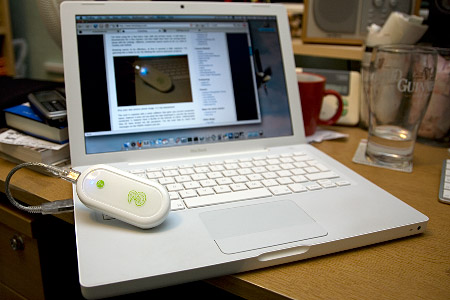
The card is supplied with a some software that gives you current connection status, however it does tell you what the total download is. Just for the session connected. 3, however have a facility on the website to check. Unfortunately they (3) have texted me the password. I’ve not read how to check text messages on the HSDPA modem just yet.
One point to note, it is a battery killer on the MB. Normal MacBook use is around 3-4 hours. With the dongle it seems to be more like 2-3 hours. Not a serious issue though, I just need to be aware of the MacBook battery condition.
Wireless
Bleedin wifi, up and down like a prostitutes draws.
Anyway, decided to kill off my router wifi as it’s been well a bit pants for years. Time for a dedicated unit.
Obviously it’s made by Apple.
Behold Airport Express……

Nice product, works well. But apple seem to like these plug adapters. Which fine except it makes the bleeding thing stick out 4 inches or so. By sticking out I can actually install it where I want too. So I’ll have to buy an Apple power cord. However I can’t find the sodding thing on the website. I know exactly what I need cos my MacBook uses one. And I need to use it with that.
/update: Spoke to people at the Apple store and they gave me a cable free of charge. It’s an old spare, but really really happy with the excellent service. Thanks Apple Birmingham!


