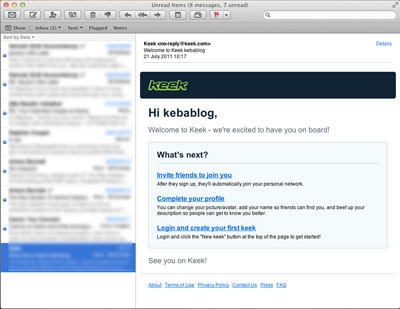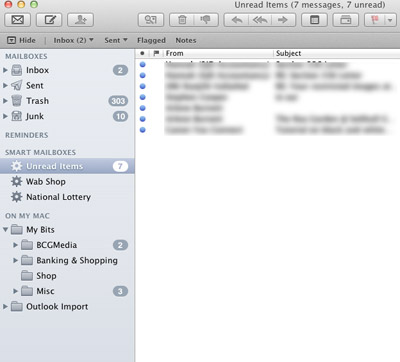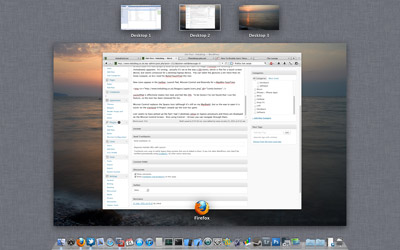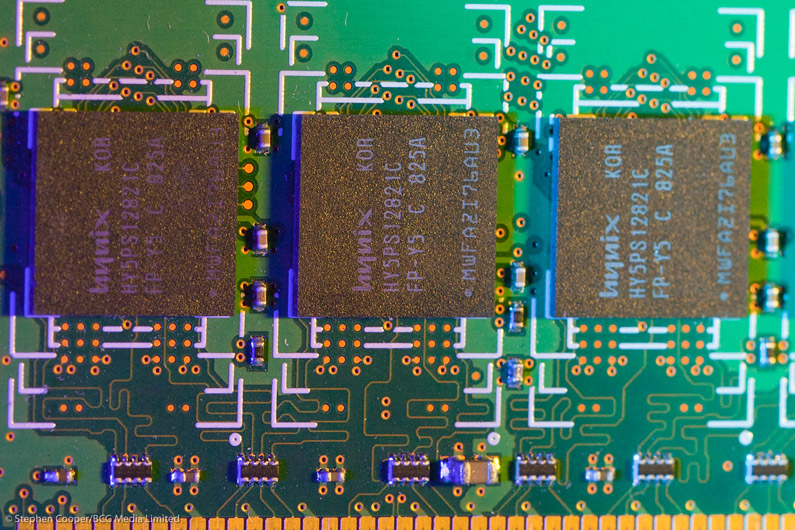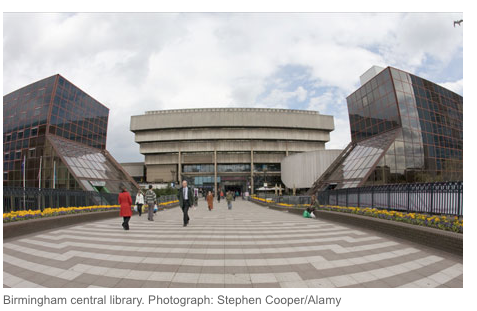Well it’s here……
And I’ve installed it twice (Mac Mini and Macbook). It’s not an entirely new thing for me as I have used the developer preview version for a short time, whilst that was fine the transition to my main Mac (Mini) wasn’t as straight forward as you’d expect from an Apple OS
The initial issue the download, with Snow Leopard it was DVD based so as soon as I bought it I could use it. With Lion it’s an App Store purchase, so for me a fairly slow download. It took around 2 hours to download the 3.5 (ish) gb of data. Which isn’t great, but that’s more of an ISP issue to be honest.
So kicking off the install the application does a little bit of behind the scenes work, then you presented with what looks to be a standard ‘About 33 minutes to install’ – I know these timings are usually bad, the MacBook took around 50 minutes to progress the 33 minutes (the Mini was much the same).
After the initial reboot it’s ready to go…………
Well, for some reason the log process is slower than before but I’ll put that down to 1st boot
Once it’s up and running you get to play with new OS, well you do unless you open mail.app first. Though I’m probably awkward as I have large mail file. So Lion is effective a dead OS with this going on, what probably didn’t help was Spotlight’s insistance on wanting to search my HD. That was soon disabled and the sloooooow mail setup continued. Eventually it started and you are confronted with the new mail client.
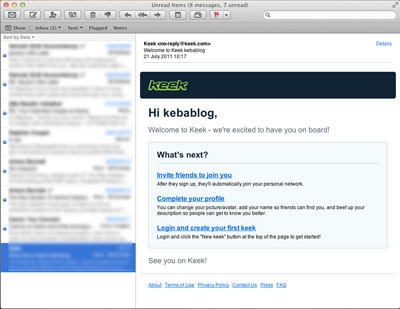
As you can see it looks like mail on the iPad, which works on the iPad – but looks odd on a 21″ screen to be honest (even as a small resized window it looks odd). However it’s not all lost as you can restore the classic Mail.app look, which I have done.
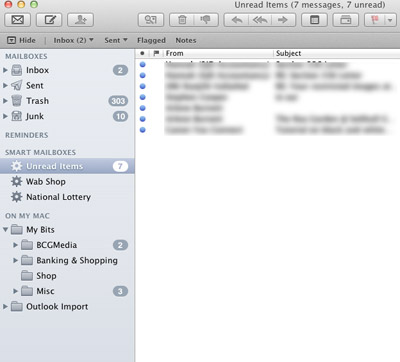
So back as before, apart from larger looking, bland grey system font. Which doesn’t seem to be changable.
So when you first start properly what do you notice, as I have the Magic Trackpad the scrolling is immediately apparent. It’s wrong, actually it’s set to the way a iOS works, which is fine for a touch screen device, but seems unnatural for a desktop/laptop device. You can tailor the gestures a bit more than on Snow Leopard, so less need for BetterTouchTool (for me).
New icons appear in the toolbar, Launch Pad, Mission Control and bizarrely for a MacMini – FaceTime.

LaunchPad is effectively makes lion look and feel like iOS. To be honest I’ve not found that I use the feature, so the icon has been removed for me.
Mission Control replaces the Spaces Icon (although it’s still on my MacBook), but as the way to open it is easier on the trackpad (4 fingers swiped up) the icon has gone.
Lion seems to have picked up the fact I had 3 desktops setup on Spaces previously and those are displayed on the Mission Control Screen. Also using Control – Arrows you can navigate through them.
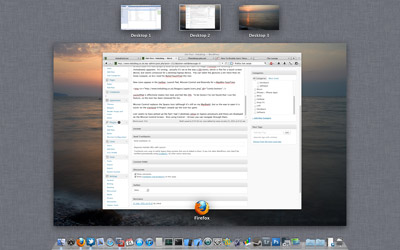
You might notice that Dashboard is missing from Mission Control, I’ve disabled it as it was an annoyance accidentally switching to that screen using spaces. The icon is still there so I can launch it that way.
So hows it looking in general, you may be asking. Well it’s a tale of 2 devices. The MacBook which is much older and has the worse specification looks to be fine, everything opens and closes faster. Startup seems snappier, shutdown was always quick. The Mac Mini however is slower, sluggish after the update. Maybe after a days it might return to normal.
As for Applications, CS3 looks to behave. I Know Adobe Lightroom 3 works along with my Canon Eos software. VMWare Fusion 2 is behaving as it should. iTunes was a bit weird though. I updated it before the Lion upgrade and it needed upgrading again afterwards. iPhoto is still a bloated piece of crapware (though needed for syncing photos with my iOS devices). Only thing that I use which I know is broken is Rsync.app – as a PPC app it wont work because Rosetta emulation is no longer available. Which means I need to fine another back up solution.
I’ll try a few reboots to see if I can improve the Mini Seems to be much better at shutdown/startup since i’ve done a few reboots. So to conclude slightly disappointed in the performance issue on initial install, but I guess things take a little while to correct/sort out and I’m relatively happy about some of the improvements. Not too sure if it’ll change my life yet (maybe once the promised virtualisation comes out).