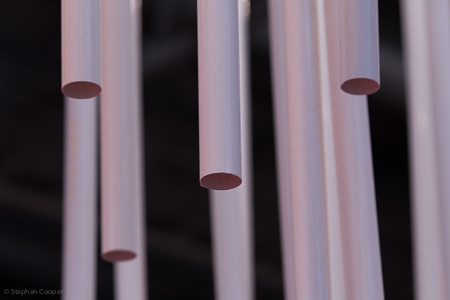I suppose it’s difficult to be subjective in a camera review if you’ve already spent a fair amount of your own money to buy the item. There’s always going to be a little bit of shiny new toy syndrome about the purchase, but as I carry on I’ll try not to be in this frame of mind.
Right, so to begin – the Eos 6D ‘Your entry into the full-frame world‘ or so the advertising blurb keeps reminding us. Well for me it’s my 4th entry into full frame world so you may be wondering what I am doing buying this thing.
A little history – I had an Eos 5D Mark II (and 2 5D’s previous to this) – whilst it was a great camera I’ve always wanted to have the ability to remote trigger (mainly because I’m a fairly lazy nature photographer who’d rather sit indoors with a cup of tea and shoot remotely instead of getting wet/cold/muddy) – this of course is perfectly achievable on the 5D Mark II with the aid of the WFT-E4 II grip – however at nearly £600 it’s a bit steep just to justify. Looking at the 6D package as a whole it looked to offer what I want at no extra cost. Then with one my my usual rough mind calculations the 6D seemed actually affordable (Ended up Ebaying the 5D Mark II, Grip and a Mac Mini to get near the £1600 needed).
When announced the usual web moanings complained about:
Build/Weather Proofing
Maximum 1/4000 shutter
Flash Sync 1/180
Only 11 point autofocus
Single SD Card slot
Slow FPS
Lower resolution
No built-in flash
Battery drain with Wi-fi and GPS
So lets look at the individual ‘problems’
Build/Weather Proofing – So what it’s not hand crafted out of the finest metal known to man – this is actually an advantage as it means it’s much lighter – as for Weather proofing – well my old 5D’s had little protection and they worked for me in some damp stuff – with the 6D having some weather protection I can see it as been a plus
Maximum 1/4000 shutter – My Lightroom library shows out of 45,000 images only around 500 have been shot higher than 1/4000 in the past – whilst I can see it might be an issue shooting in the summer I’m happy to live with it.
Flash Sync 1/180 – I tend to use slower shutter for flash work anyway so I should be fine
Only 11 point autofocus – I use the centre typically so not an issue
Single SD Card slot – I use 32gb SD cards – I don’t think having to change cards every 1200 shots is a problem (RAW)
Slow FPS – 4.5 FPS isn’t too bad – much better than what I’ve had used in the past – plus I have a 1D MkII for fast stuff
Lower resolution – Great more disk space, seriously I only stick stuff on the web or print at max A3
No built-in flash – I have a number of Speedlites – Built in flash has always been poor except for a bit of fill in.
Battery drain with Wi-fi and GPS – I assume people who complain about this have never owned a smartphone?
So my verdict, well coming from a larger set of cameras you immediately notice how light the camera is – coupling it with something like the 50mm f/1.4 and you could easily drop it in a rucksack and not notice it. I’ve deliberately decided against getting a grip for the 6D as I want it be be a lighter travel camera (also the fact that the grip is hideous puts me off).
As I said at the start I was initially interested in the 6D because of it’s built in WiFi. Sadly due to the weather I’ve not tested it on the bird feeder, but I have tested it in house. It works quite well, the app (on my phone) is simple to setup. It works well on Ad-Hoc mode (device to device) or Infrastructure mode (via a router).
One benefit of having Wifi setup is the ability to upload images to your Phone/Tablet using the app. Handy if I want to edit quickly and upload something to Flickr/Facebook etc. As expected there is a slight lag in the live view image, but the remote triggering appears to be almost instant.
One of the benefits for me with this camera is the autofocusing – coming from a 5D Mark II this would be reason enough to upgrade – it’s fast and accurate, o.k. not as fast as my 1D but I didn’t expect it to be. The ability to autofocus in quite dark conditions hopefully should help me as I quite like shooting in the early hours – initial testing of this looks positive, there’s still moments where the focus hunts – but it’s much better than I’ve experienced before.
As usual when getting a new camera I’m interested in how bad is it at the highest ISO level – well at 102400 it’s quite noisy, but not as bad as I was expecting to be honest and at 25,600 probably on par with the original 5D at 3200

ISO 102400

IS0 25600
It’s still early days with the camera, but functionally I can’t fault the 6D – it’s what I wanted the 5D Mark II to be.
Still there are a few things that make it to my annoyances list:
I’m not overly convinced about the rear button layout
Seems a odd way to zoom in whilst previewing (using the main dial).
I don’t like the on/off switch at the top either, coming from the 5D and 1D series it feels as if it’s been dropped in as it’s a common component across the newer Eos range.
One other control I dislike is the mode dial lock. I’ve never had an issue with either of the 5D models with this dial turning when handling the camera – the introduction of a lock is a minor annoyance.
Lack of auto brightness on the rear screen may annoy.